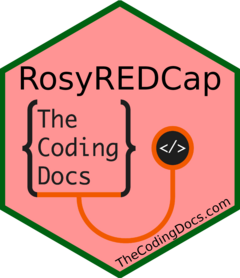Generates a diagram of the REDCap project structure based on the `project` object.
Usage
REDCap_diagram(
project,
static = FALSE,
render = TRUE,
duplicate_forms = TRUE,
clean_names = TRUE,
include_fields = FALSE,
include_choices = FALSE,
hierarchical = FALSE,
direction = "LR",
zoomView = TRUE
)Arguments
- project
project object from REDCapSync package
- static
Logical (TRUE/FALSE). If TRUE, generates a static diagram with `DiagrammeR`. If FALSE, generates an interactive diagram with `visnetwork`. Default is `FALSE`.
- render
Logical (TRUE/FALSE). If TRUE, renders the diagram. Default is `TRUE`.
- duplicate_forms
Logical (TRUE/FALSE). If TRUE, includes duplicate form nodes in the diagram. Default is `TRUE`.
- clean_names
Logical (TRUE/FALSE). If TRUE, cleans the names of the forms and fields in the diagram. Default is `TRUE`.
- include_fields
Logical (TRUE/FALSE). If TRUE, includes fields in the diagram. Default is `FALSE`.
- include_choices
Logical (TRUE/FALSE). If TRUE, includes choices in the diagram. Default is `FALSE`.
- hierarchical
Logical (TRUE/FALSE). If TRUE, generates a hierarchical diagram. Default is `FALSE`.
- direction
Character string specifying the direction of the diagram. Options are "LR" (left to right), "TB" (top to bottom), "RL" (right to left), and "BT" (bottom to top). Default is "LR".
- zoomView
Logical (TRUE/FALSE). If TRUE, user can zoom. Default is `TRUE`.